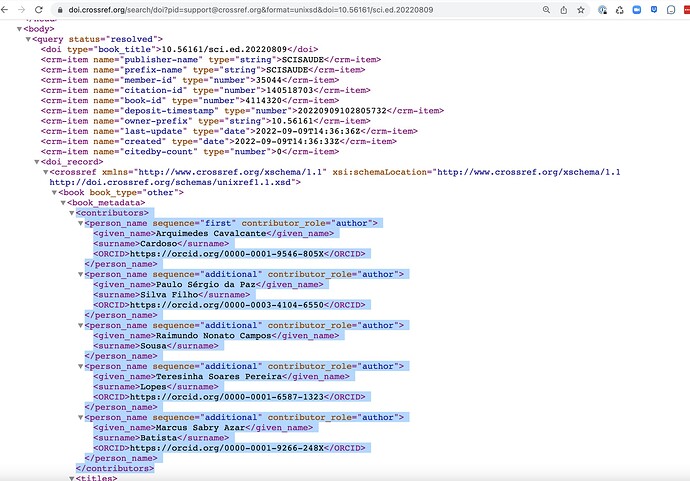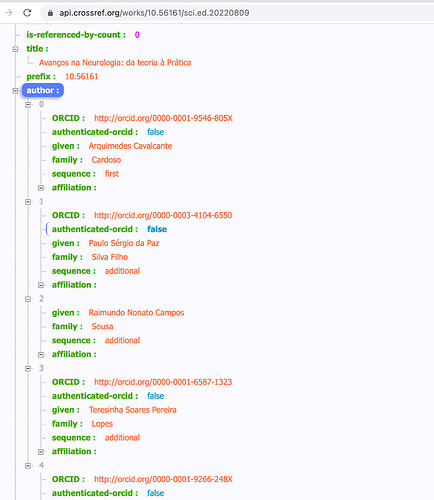Hi!
An author of an ebook couldn’t add his work on Lattes Platform because the metadata didn’t match. It usually happens when there is a typo on the the name of the author…
I know that, if I own a prefix, I can just check my registered content and verify if there is anything wrong in it. However, is there a way where we can check what metadata was registered without being the owner of the prefix?
On this specific example, the DOI of the ebook is:
1 Like
Hi @BrunaErlandsson ,
Thanks for this question.
The most straightforward way to find and review the metadata record for any content registered with us is with the DOI. The DOI registered for ISBN 978-65-998696-0-0 is: 10.56161/sci.ed.20220809
With the DOI, there are a few ways to retrieve the metadata records with us. All of these methods are free and open to the public.
- the most straightforward is via our search interface at search.crossref.org, like this: https://search.crossref.org/?q=10.56161%2Fsci.ed.20220809&from_ui=yes
note: new metadata records are available in search.crossref.org within 24 to 48 hours of successful registration
- the full record is available in our APIs:
a. XML API - if you’re looking for the full record in XML format, the XML API is the resource for you, like this: https://doi.crossref.org/search/doi?pid=support@crossref.org&format=unixsd&doi=10.56161/sci.ed.20220809
note: new metadata records are available in the XML API within a few hours of successful registration
b. REST API - if you’re looking for the full record in JSON format, the REST API is the resource for you, like this: https://api.crossref.org/works/10.56161/sci.ed.20220809
note: new metadata records are available in the REST API within 24 to 48 hours of successful registration; and, I’m using a JSON formatter in my browser so that the results returned to me in my browser are formatted in a way that is easy to read (you may consider adding a JSON formatter extension to your preferred browser, if you plan to view metadata records in this way)
I hope this was helpful.
Please let me know if you have any additional questions,
Isaac
5 Likes